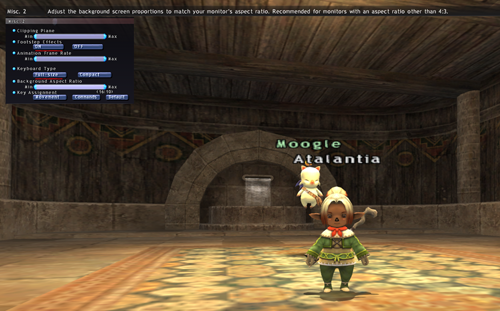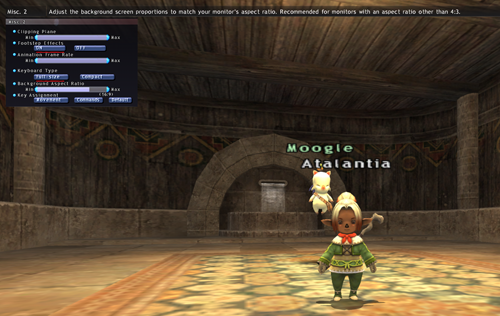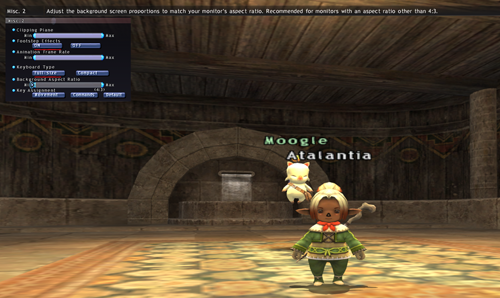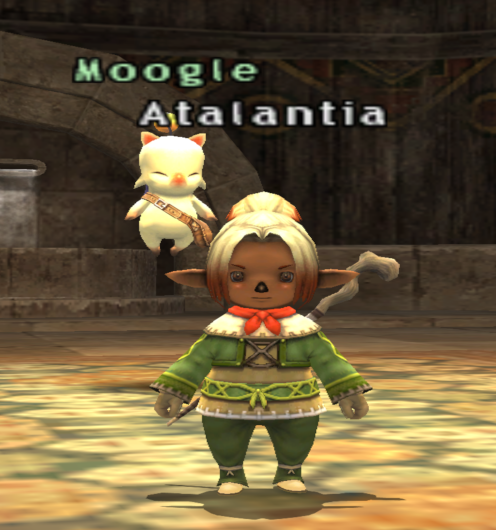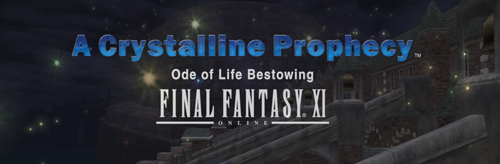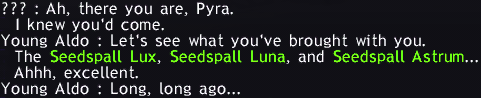I was discussing some things on the FF Wiki forums today and the discussion about the Crags came up.
Some people were saying that they have always had the shattered telepoint and the portal, or nothing was there before.
I disagreed, but had nothing to back up this claim. So I went searching.
Sadly, when CoP was released I was still a newbie. It has been nearly 5 years since the expansion, and way back then, I didn’t take a lot of screenshots.
What I did find, however, was my earliest screenshots. Complete with an absence of proof that there ever was ‘something’ where there is now the entrance to sea or the entrance to the hall of transference.
This is the first screenshot I can find.

This is the first image I can find.
Sadly, it from the SE screenshot maker and the quality is low. The file name suggests Aug 15, 2004, which is a full month before the CoP release. I think you can faintly see a telecrystal on the pad. But it is far too difficult to make out. But there is ‘something’ there.
In the sense of curiosity, I went to find this place. 5 years later.
This is what I found.
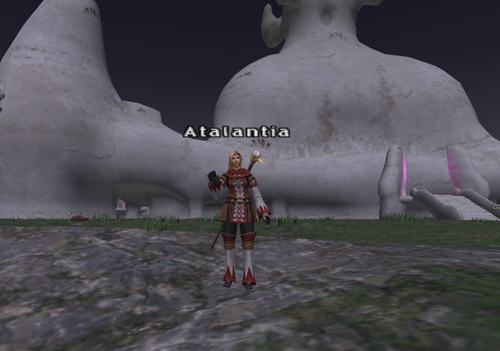
Or so I thought. It is close, but this is the west side of the crag. I thought this was the right spot due to the ground markings, but I was wrong.
The real spot is here.
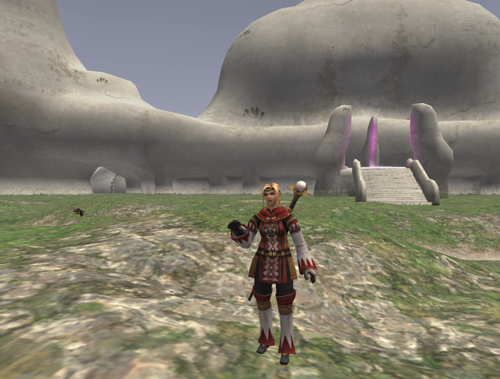
And it took me an hour to find this place.
This is the North side of the crag. Which is still a telepoint today. Which neither proves, nor disproves what I was going for.
If anything, it just shows how little does change over the years.
-pyra